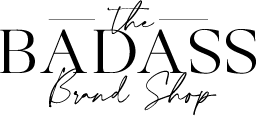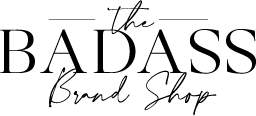The Badass Business Blog
Here for all the support,
and none of the BS.
Showit.co VS Workdpress:
Which one is right for me?

"What platform should I use to make my website?"
When you ask this question in a Facebook group, you're going to get like 37 different people giving you 53 different things you should be doing.
The typical players will be there:
- A few startups will tell you how they built their sites on Wix and how great it is.
- Some businesses getting established will talk to you about Squarespace
- And the designers and web developer will probably all tell you Wordpress, and say you super FOR SURE need to hire it out.
BUT, chances are, not too many people are going to be recommend using Showit to DIY your website.
It's not what you think though, this is probably THE BEST platform for you to get started on. It's like the creative designer's best kept secret. My 6-figure design business's website is built on Showit, it's that good.
Wordpress is an amazing platform and really is the best for long-term planning if you're going to need to build a fully custom site at some point. For example, I have a client, Susan, who has a really unique directory and employee matching software - her site needed to be totally custom built to allow for what she does. To be honest though, most people don't actually need that.
When I'm talking to people about how Showit and Wordpress compare, I typically bring up ease of use, back-end tech stuff, and blogging capabilities.
Showit WIN - Ease of Use
TL;DR; Easy to Use, Hard to Break
Showit is the most creatively flexible website building platform. It actually acts a lot like Canva. Keep ready to see why I love this so much as far as making it EASY to actually build your site.
> You can Freely Move Elements!
We've all used builders where things have to fit into the grid and we've in frustration yelled at our websites "Why the F*ck won't you let me move the box over just a little?! UGGGHHH!!" Showit doesn't design based of a grid. You're free to move boxes, text, images, etc wherever you want them to go on a page.
Shapes are another one of Showit's benefits when it comes to easy use. Need a rectangular box? Done in two clicks. Need a three lined hamburger icon for a mobile menu? Done it two clicks. Need a Facebook icon for your footer? I bet you know how many clicks it takes.
As far as how you build on Wordpress, it can function a few different way depending on if you're using builder plugins. With no plugins, you could be building it blind by just inserting things into a post that ends up plugging the info you insert into a live page (usually looking nothing like you thought it was going to) to using a builder like Elementor that gives you a little more control. With a builder plugin, it ends up acting a little like Wix or Squarespace where everything is in a grid and you add in your own elements to create the page.
Both Wordpress and Showit have plug-ins for different things you can use and you can insert custom code on pages into both.
Showit is a clear win as far as ease of use, because you have so much control over what the site actually looks like.
Showit WIN - Back-End Tech Stuff
TL;DR; Their support does it for you...
I've been building websites for years, and I can tell you that I've shed literal tears over how frustrating the back-end of a Wordpress website can be.
I remember being in cPanel in Blue Host and trying to figure out how in the hell I connected everything and it was one of the worst experiences of my career. It's not intuitive, it's super techy, and even if you follow a tutorial, you'll still have issues.
> SHOWIT has the best support!
So there are a few different things you need to know here about hosting.
You have a domain host (that the company you bought your URL from) and you have a site host (the company that allows you to have a site on their platform).
Example:
- With Wordpress, you might buy your domain on GoDaddy, and need to host your site with something like Bluehost, Hostgator, Flywheel, etc.
- With Squarespace, you can host your domain and site with Wordpress.
- With Showit, you buy your domain, and they host your site.
Why this is important, is that domains can be hard as shit to set up properly. You have to get into the DNS code, add things, remove things, all the things... If you don't know what you're doing, it's really easy to break.
Showit is freaking amazing because you know how you connect your site and domain and make everything go live? You ask them to set up your domain. Yeah, that's it.
It's impossible to break and will save you SO MANY TEARS having them do the techy back-end for you. CLEAR WIN FOR SHOWIT.
Showit DOUBLE WIN - Blogging Capabilities
TL;DR; They use the same platform
The easiest thing to do inside of Wordpress is blog - and that's why it's so nice that Showit actually uses Wordpress for their blogging capabilities. It's literally a Wordpress blog that merges with your site.
> Wordpress is the queen of blogs
Wordpress is undeniably the queen of blogging platforms, so it's extra nice that you get to utilize it on Showit.
It's great news for SEO on your site and you get all the Wordpress benefits, without having the pain of using Wordpress for your whole site.
Another great thing is that Wordpress has a ton of plugins you can install to boost your blogging, from being able to duplicate/clone blogs that are already done (which actually has a huge time-saving benefit that I'll cover soon), to high-powered SEO guidance. *this is available on the mid and high tiers for Showit subscriptions.
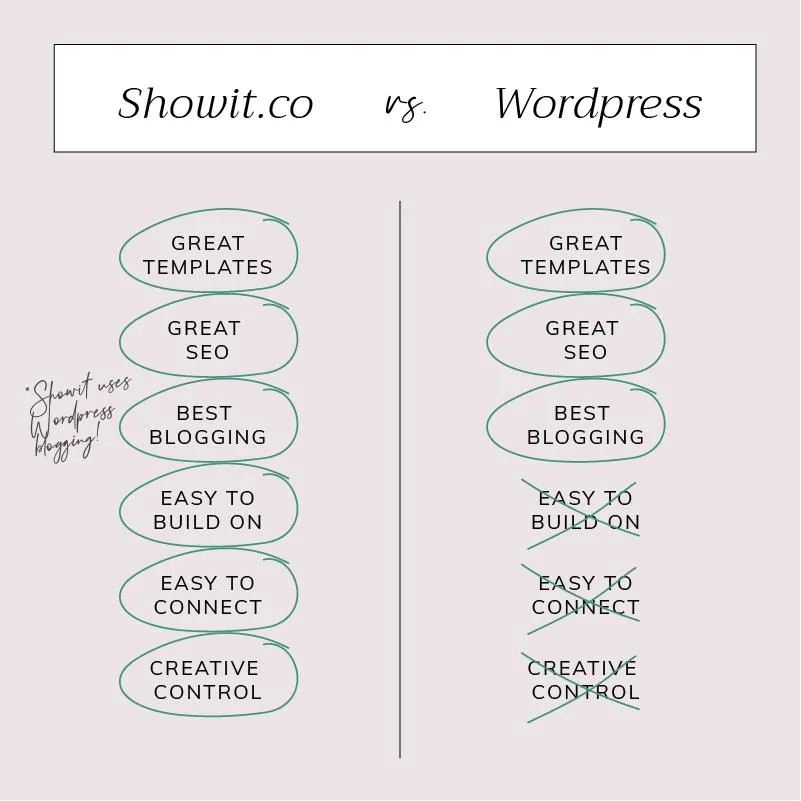
Showit is the Really Clear Winner Here.
Unless, of course, you need a crazy robust, full-on custom built site.
A platform that is as easy to use as Canva, hooks up your tech stuff for you, and uses the most powerful blogging tool available? Yes, please.
These benefits is why we build all of our sites in Showit. We want you to be able to create your site stress free and quickly, while keeping them looking really professional. And Wordpress just doesn't allow for that right now.
If you want to make it even easier, check out our sites >
The site build is already done for you - you just use the prompts in the copy to finish your first professionally designed, strategic site, that allows you to attract clients like a magnet! We even walk you through the process of editing everything so you can be done in as little as 2 hours! For real.
Want The Secret File that Will Change Canva For You Forever?
I thought so ( :

Want The Secret File that Will Change Canva For You Forever?
I thought so ( :
It all starts with picking the sexiest MFing color palette your clients have ever seen...
Download the Rainbow Rebel Library, choose your colors, and make your brand sexy as hell!
Grab THE FREAKING BEST
Canva Hacks Swipe File EVAH!
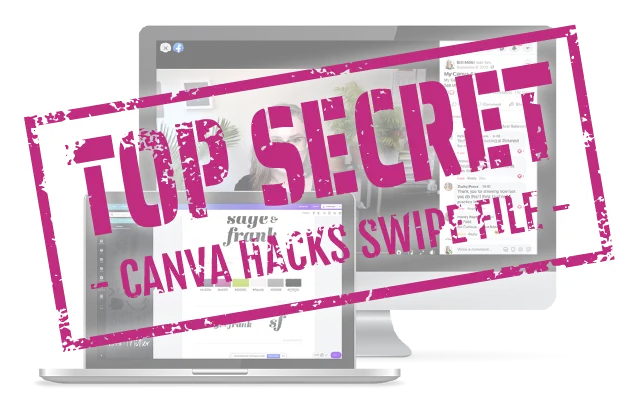
This is the ONE FILE you NEED to have in Canva that will change the way you use your brand inside the platform!
PLUS: Video Tutorial walking you through exactly how to use it!
The Badass Brand Shop™ | ©2017-2021 Sage and Frank LLC | Brand and Site Development by Brit Miller at SAGE + FRANK